System Integration
System Integration is common in various industries, including information technology, manufacturing, healthcare, finance, and telecommunications. It allows organizations to leverage existing resources, streamline processes, reduce redundancy, and improve overall efficiency and productivity. Effective system integration can lead to cost savings and a competitive advantage in the market. However, it can also be complex and challenging, requiring careful planning, expertise, and resources to achieve successful integration outcomes. Here are some key aspects of system integration:
Hardware Integration
This involves connecting and making different physical components work together. For example, integrating various computer systems, servers, networking equipment, sensors, and other hardware components to create a unified system.
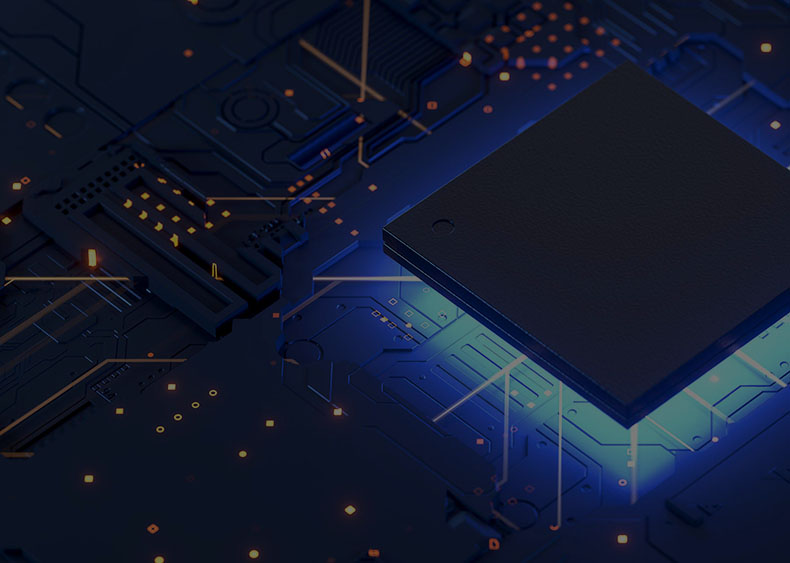

Software Integration
This involves combining different software applications or modules to function as a single, integrated system. This can include integrating off-the-shelf software packages, custom software developed in-house, and third-party applications.
Data Integration
Data integration involves ensuring that data can flow seamlessly between different parts of a system. This often requires data mapping, transformation, and synchronization to ensure data consistency and accuracy.


Process Integration
Process integration focuses on aligning and streamlining business processes across different departments or systems within an organization. It aims to improve workflow and efficiency.
Application Programming Interface (API) Integration
Data integration involves ensuring that data can flow seamlessly between different parts of a system. This often requires data mapping, transformation, and synchronization to ensure data consistency and accuracy.


Middleware
Middleware is software that acts as an intermediary layer between different components or systems, facilitating communication and data exchange. It plays a crucial role in system integration.
Testing and Validation
Rigorous testing is essential to ensure that all integrated components work as expected and meet the system's requirements. This includes functional testing, performance testing, and security testing.


Maintenance and Monitoring
After integration, ongoing maintenance and monitoring are necessary to ensure that the integrated system continues to operate smoothly. This includes troubleshooting issues, applying updates, and ensuring system security.
Security Integration
Security is a critical concern in system integration. It involves integrating security measures, such as firewalls, access controls, and encryption, to protect the integrated system from threats and vulnerabilities.


Documentation and Training
Proper documentation of the integrated system and training for users and administrators are crucial for its successful operation and support.
Use Cases:
- Disaster Recovery: Ensure rapid data recovery and minimal downtime in the event of disasters.
- Backup for Virtual Environments: Protect virtualized workloads with efficiency and precision.
- Cloud Backup and DR: Safeguard data in the cloud and ensure its recoverability.
- Data Center Migration: Seamlessly migrate data between environments with minimal disruption.
- Data Mobility: Enable secure data mobility across platforms and locations.
Veeam Backup Solution for Enterprise
In today's digital landscape, data is the lifeblood of enterprises, making robust data protection and recovery solutions an imperative. Veeam's Backup Solution for Enterprises offers a comprehensive, highly reliable, and scalable approach to safeguarding critical data assets.
Key Features and Benefits:
- Unified Data Protection: Veeam provides a unified platform for data protection, ensuring that your physical, virtual, and cloud-based environments are all safeguarded seamlessly.
- Highly Scalable: Designed with enterprises in mind, Veeam can effortlessly scale to meet your data protection needs as your organization grows.
- Efficient Backup and Recovery: Advanced compression and deduplication technologies minimize storage requirements and speed up both backup and recovery processes.
- Compliance Ready: Veeam assists in meeting industry-specific compliance requirements, helping you adhere to data regulations.
- Continuous Data Availability: Achieve near-zero RPOs (Recovery Point Objectives) and RTOs (Recovery Time Objectives) to ensure your data is always accessible.
- Multi-Cloud Ready: Seamlessly protect and manage data across multi-cloud environments, ensuring business continuity regardless of where your data resides.
- Integration and Automation: Veeam integrates with your existing infrastructure and supports automation, reducing manual efforts and potential errors.
- Enterprise-Grade Support: Benefit from Veeam's robust customer support and extensive knowledge base, ensuring you have assistance when needed.
- Reliable Ransomware Protection: With built-in ransomware protection features, Veeam helps safeguard your data against evolving threats.
Use Cases:
- Disaster Recovery: Ensure rapid data recovery and minimal downtime in the event of disasters.
- Backup for Virtual Environments: Protect virtualized workloads with efficiency and precision.
- Cloud Backup and DR: Safeguard data in the cloud and ensure its recoverability.
- Data Center Migration: Seamlessly migrate data between environments with minimal disruption.
- Data Mobility: Enable secure data mobility across platforms and locations.
Veeam's Backup Solution for Enterprises empowers organizations to protect their data assets with confidence, guaranteeing data availability, minimizing risks, and supporting business continuity. Whether you operate in a physical, virtual, or multi-cloud environment, Veeam offers a reliable and future-ready solution tailored to your enterprise's evolving needs.
SAN and NAS Complete Solution
A Storage Area Network (SAN) and Network-Attached Storage (NAS) are two distinct storage solutions used in IT environments to store and manage data. Each has its unique features and use cases.
Here's a comprehensive overview of a complete SAN and NAS solution:
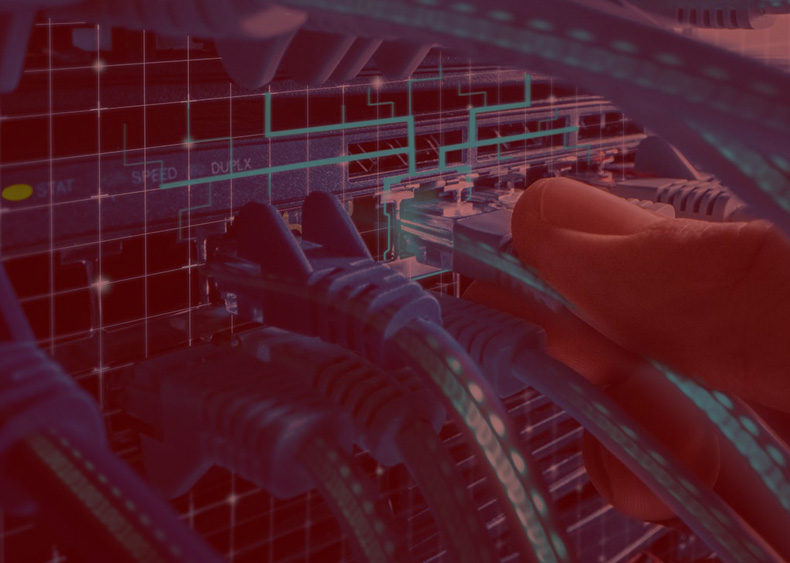
Storage Area Network (SAN) Solution:
A SAN is a dedicated network of storage devices that provides high-speed, block-level access to data storage. SANs are often used for mission-critical applications and database storage.
Components of a SAN Solution:
-
SAN Fabric:
- The SAN fabric consists of switches and Fibre Channel (FC) or Ethernet cables that connect storage devices (SAN storage arrays) to servers.
- Fibre Channel or iSCSI protocols are commonly used for SAN connectivity.
-
Storage Arrays:
- SAN storage arrays are dedicated storage devices that provide block-level access to data.
- They often include features like RAID, snapshots, and replication for data protection.
-
HBAs (Host Bus Adapters):
- HBAs are installed in servers to connect them to the SAN fabric and enable block-level access to storage.
-
Storage Virtualization:
- Storage virtualization solutions can be implemented to abstract and manage multiple SAN storage arrays as a single logical pool of storage.
-
SAN Switches:
- Fibre Channel switches or Ethernet switches with Fibre Channel over Ethernet (FCoE) capabilities are used to route data between servers and storage.
-
SAN Management Software:
- SAN management software allows administrators to configure, monitor, and manage the SAN infrastructure, including zoning and LUN (Logical Unit Number) provisioning.
-
Redundancy and Failover:
- Implement redundancy in SAN components to ensure high availability and failover capabilities in case of component failures.
Network-Attached Storage (NAS) Solution:
A NAS is a file-level storage solution that provides shared access to files and data over a standard Ethernet network. NAS is typically used for file storage, sharing, and backup.
Components of a NAS Solution:
-
NAS Devices:
- NAS devices are specialized storage appliances or servers with built-in operating systems optimized for file storage and sharing.
- They can be single-drive or multi-drive units, and they support various RAID levels.
-
Ethernet Network:
- NAS devices connect to the existing Ethernet network infrastructure, making them accessible to users across the network.
-
File-Level Protocols:
- NAS devices support file-level protocols like Network File System (NFS) for Unix/Linux systems and Server Message Block (SMB) for Windows environments.
-
Data Shares and Permissions:
- Administrators configure data shares and permissions on the NAS to control access to files and folders.
-
Backup and Snapshot:
- NAS devices often include backup and snapshot capabilities to protect data and provide recovery options.
-
Scalability:
- NAS solutions can be scaled by adding additional NAS devices or expanding existing ones.
-
File-Level Management:
- NAS management software provides tools for monitoring and managing the file storage environment.
Considerations for Implementing a SAN and NAS Solution:
- Use Case: Determine the specific use case and requirements for storage (e.g., database storage, file sharing, virtualization) to choose between SAN and NAS or a combination of both.
- Performance: SANs typically offer higher performance for block-level access, while NAS solutions excel at file-level access and ease of use.
- Scalability: Consider future growth and scalability requirements when designing the storage solution.
- Redundancy and Availability: Implement redundancy, failover, and backup strategies to ensure data availability and data protection.
- Security: Implement security measures such as access controls, encryption, and authentication to protect stored data.
- Management and Monitoring: Use management and monitoring tools to efficiently configure, manage, and troubleshoot the storage environment.
- Compliance: Ensure that the storage solution complies with regulatory requirements and data protection laws relevant to your organization.
A complete storage solution often involves a combination of SAN and NAS or other storage technologies, tailored to meet the specific needs of your organization's data storage and access requirements.

Server Hardware
A hardware server datacenter solution refers to the infrastructure and hardware components required to establish and maintain a datacenter or server room for hosting and managing IT resources. This includes servers, storage devices, networking equipment, and associated hardware to ensure reliable and efficient data processing and storage.
Here's an overview of a hardware server datacenter solution:
Key Components of a Hardware Server Datacenter Solution:
-
Server Hardware:
- Rack-mounted servers or blade servers provide the computing power for running applications and services.
- Server hardware should be selected based on performance, scalability, and workload requirements.
-
Storage Infrastructure:
- Storage devices such as SAN (Storage Area Network), NAS (Network-Attached Storage), and DAS (Direct-Attached Storage) are used to store and manage data.
- RAID configurations and redundant storage components are essential for data protection.
-
Networking Equipment:
- Routers, switches, and firewalls are used to establish and manage network connectivity within the datacenter.
- Redundant network paths and high-speed connections ensure network reliability.
-
Cooling and HVAC Systems:
- Cooling systems, including air conditioning and HVAC (Heating, Ventilation, and Air Conditioning), are crucial to maintaining the optimal temperature and humidity levels within the datacenter.
-
Power Infrastructure:
- Uninterruptible Power Supply (UPS) units and backup generators provide continuous power to the datacenter, minimizing downtime in case of power outages.
-
Rack Cabinets and Enclosures:
- Rack cabinets house server and networking equipment, providing physical security and organization.
- Cable management systems keep cables tidy and reduce clutter.
-
Physical Security:
- Access control systems, surveillance cameras, and security protocols protect the datacenter from unauthorized access.
-
Fire Suppression Systems:
- Fire detection and suppression systems, such as fire extinguishers or gas-based systems, safeguard against fire-related disasters.
-
Environmental Monitoring:
- Sensors and monitoring tools track temperature, humidity, and other environmental factors to prevent overheating or equipment damage.
-
Remote Management and Monitoring Tools:
- Tools like IP KVM (Keyboard, Video, Mouse), remote power management, and monitoring software enable remote administration and troubleshooting.
-
Scalability and Redundancy:
- Design the datacenter with scalability in mind, allowing for the addition of hardware as needed.
- Implement redundancy for critical components to minimize downtime.
-
Cabling and Connectivity:
- High-quality cabling infrastructure ensures reliable connectivity between devices.
- Redundant network paths and load balancing optimize network performance.
-
Documentation and Labeling:
- Maintain detailed documentation and labeling of equipment, cables, and configurations for easier management and troubleshooting.
-
Disaster Recovery Plan:
- Develop a comprehensive disaster recovery plan that includes data backup, off-site storage, and recovery procedures in case of datacenter failures.
-
Compliance and Regulations:
- Ensure that the datacenter complies with industry-specific regulations and standards for data security and privacy.
Implementing a hardware server datacenter solution requires careful planning, design, and ongoing maintenance to ensure reliability, security, and scalability. It's essential to tailor the solution to the specific needs of the organization and continuously monitor and upgrade hardware as technology evolves.
Linux Server Solution
A Linux server solution refers to the deployment of servers running the Linux operating system to serve various IT functions and applications. Linux is a popular choice for server environments due to its stability, security, flexibility, and cost-effectiveness.
Here's an overview of a Linux server solution:

Components of a Linux Server Solution:
-
Server Hardware:
- Choose server hardware based on the specific workload and requirements, considering factors like CPU, RAM, storage, and redundancy.
-
Linux Operating System:
- Select a Linux distribution (e.g., Ubuntu Server, CentOS, Debian) that suits your needs and is well-supported by the community or a commercial vendor.
-
Server Roles and Applications:
- Define the server's role(s), such as web server (e.g., Apache, Nginx), database server (e.g., MySQL, PostgreSQL), file server (e.g., Samba, NFS), or application server (e.g., Tomcat, Node.js).
-
Security Measures:
- Implement security best practices, including regular updates and patch management, firewalls (e.g., iptables), intrusion detection systems (e.g., Fail2ban), and user access controls.
-
Storage Solutions:
- Utilize storage technologies like RAID (Redundant Array of Independent Disks), LVM (Logical Volume Manager), and file system encryption to manage and protect data.
-
Networking Configuration:
- Configure network settings, including IP addressing, DNS resolution, and firewall rules, to ensure connectivity and security.
-
Backup and Recovery:
- Implement a backup and disaster recovery strategy using tools like rsync, Bacula, or cloud-based backup solutions.
-
Virtualization and Containers:
- Use virtualization (e.g., KVM, VirtualBox) or containerization (e.g., Docker, Kubernetes) to isolate and manage applications efficiently.
-
Monitoring and Management:
- Employ monitoring tools like Nagios, Zabbix, or Prometheus to track server performance, log analysis, and alerting.
-
Automation and Scripting:
- Automate server management tasks using shell scripting, configuration management tools (e.g., Ansible, Puppet, Chef), and cron jobs.
-
Web-Based Control Panels:
- Consider using web-based control panels (e.g., Webmin, Cockpit) for simplified server administration, especially for less experienced administrators.
-
User and Access Management:
- Implement user account management, SSH key authentication, and access controls to restrict unauthorized access.
-
Compliance and Regulations:
- Ensure that the Linux server solution complies with industry-specific regulations and data protection laws.
-
Documentation:
- Maintain thorough documentation of server configurations, procedures, and troubleshooting steps for reference and future management.
-
Scalability and Redundancy:
- Design the server infrastructure with scalability and redundancy in mind to accommodate growth and minimize downtime.
-
Energy Efficiency:
- Implement power management and energy-efficient hardware to reduce operational costs and environmental impact.
A Linux server solution can serve a wide range of purposes, from hosting websites and applications to managing data, providing network services, and supporting cloud infrastructure. It offers flexibility and customization options, making it a versatile choice for businesses and organizations of all sizes.

Microsoft Integration Solution
Microsoft's system integration solutions simplify and streamline IT environments. Key tools include Azure Logic Apps for workflow automation, Azure Service Bus for messaging, Azure API Management for API exposure, Power Automate for task automation, and Azure Data Factory for data pipelines. Microsoft offers a range of options to integrate and automate processes in both cloud and on-premises environments.
The following are essential components of a Microsoft-based IT infrastructure:
-
Active Directory Domain Services (ADDS):
- ADDS is a directory service that manages user accounts, computer accounts, and security policies in a network. It provides authentication and authorization services.
-
DNS (Domain Name System):
- DNS resolves human-readable domain names into IP addresses, enabling devices to locate and communicate with each other on a network. It plays a crucial role in internet and network operations.
-
DHCP (Dynamic Host Configuration Protocol):
- DHCP automates the assignment of IP addresses, subnet masks, and other network configuration parameters to devices on a network. It simplifies network management.
-
SCCM (System Center Configuration Manager):
- SCCM is a comprehensive solution for managing the deployment, configuration, and ongoing maintenance of software, operating systems, and devices in an organization's IT environment.
These components work together to establish and maintain a robust IT infrastructure, enabling secure authentication, efficient IP address management, and centralized control over software and device configurations.